Ultimate Data Export Guide
Introduction
The Ultimate Data Export app consists of an export to Microsoft Azure's EU West Data Center where the data is manipulated into a readable format in Excel. When the export is ready the end user will receive an email with a link to download that export.
Account Creation
1. Create an account at https://datawarehouse.io/account/
2. To connect to your app of choice visit the following link and select the app you wish you use. (https://datawarehouse.io/products/).
3. Click the get started link on the app product page.
4. You will be re-directed to an authentication page. Please click the Authorize button.
5. Login to HubSpot if you are not already logged in and select the HubSpot account you wish to connect too.
6. Authorize the app to connect to your HubSpot portal by clicking the Connect App button.
7. You are then re-directed to the checkout screen. Please fill out all required information in order to activate your service.
Activation
Once you have successfully signed up on our website all you need to do is check out and authorize your HubSpot portal to our application. Upon authorization and checkout the export will enter our processing queue. It can take anywhere from 1-4 hours depending on the size if your export. You will receive an email when it is ready to download. Please be sure to download your export within 72 hours of receipt as we automatically delete the files from our service after that point. If you have more than 10,000 records in a single table you will need to use the Pro version of the app for a full export.
Your file will contain a series of spreadsheets that contain your exported HubSpot data. It will look something like this.
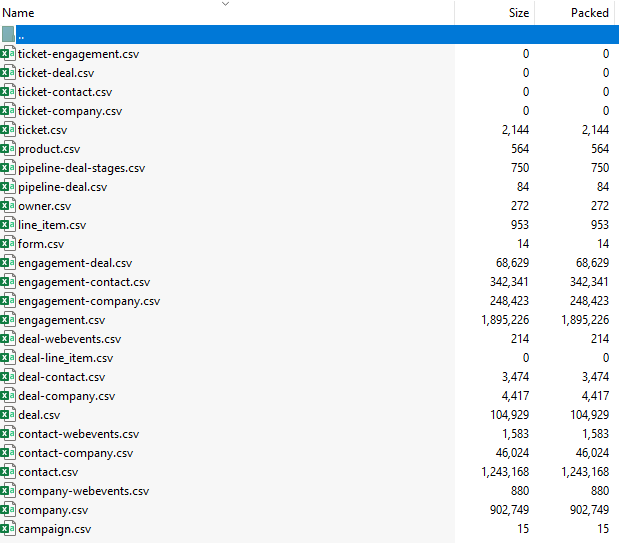
How to uninstall the app
*Please note this does not cancel your subscription. To do that please visit https://datawarehouse.io/account/view-subscription
1. Open up the HubSpot Portal that you have installed the app in. In the top right section of HubSpot click on the house icon.
2. A menu will drop down. Click on the Connected apps link.
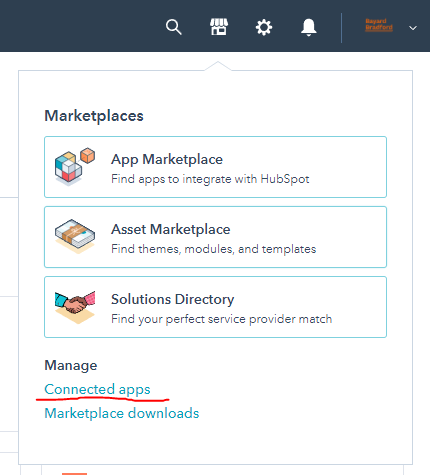
3. Then click on the actions button for the Ultimate Data Export app. And click uninstall.
Data Security
- Only you will have access to your export. Your data is never harvested or sold and is automatically deleted after 72 hours.
- A Read Only with the email ultimatedataexport@datawarehouse.io will be created in your Portal for QA/QC Purposes. You may remove this user at any time.
- User authentication for HubSpot is done using OAuth 2.0 protocol as per the best practice in industry.
- This application is GDPR Compliant
- If there is information missing from a property it could be because that fields is improperly configured in HubSpot.
