Qlik Sense Connector Setup Guide
Use Datawarehouse.io to Sync HubSpot data to Qlik Sense for interactive dashboards, real-time analysis, and easy sharing.
Index
- Introduction
- Account Creation
- Activation
- User Panel
- Qlik Setup
- How to Uninstall the app
- Beta HubSpot API's
- Opt-In Tables
- Data Sync
- Data Security
Introduction
The Datawarehouse.io HubSpot + Qlik Sense Integration gives business analysts and decision-makers the power to visualize and analyze HubSpot data intuitively—without relying on native dashboard solutions. This solution automates the sync between HubSpot and Qlik Sense, providing seamless access to fresh CRM data for dynamic dashboards and interactive reporting.
Account Creation
- Create an account at app.datawarehouse.io
- Select the HubSpot Qlik Sense Connector on the dashboard or in the left hand menu.
- Click the Start Trial button.
- You will be re-directed to an authentication page. Please click the Authorize button.
- Login to HubSpot if you are not already logged in and select the HubSpot account you wish to connect too.
- Authorize the app to connect to your HubSpot portal by clicking the Connect App button.
- Select the refresh rate that you want your HubSpot data to sync into Qlik.
- You are then re-directed to the checkout screen. Please fill out all required information in order to activate your service.
- Success! You are all signed up and can now visit the Qlik Connector section of the app to view your connector details.
- Continue to Qlik Setup for how to plug the app into Qlik.
Activation
Once you have successfully signed up, we will activate your user. Upon activation, an Azure SQL database will be created with the user's HubSpot data. A User Activation email containing your assigned server and database credentials will then be sent to the email address that is associated with your subscription.
User Panel
You can visit the User Panel to perform the following self service administrative actions for your connector database.
- Re-send your credentials to the email address associated with your order.
- Reset the password of your connector database
- Update your Order information
- First Name
- Last Name
- Company Name
- Change your Database information
- Database Name
- Database Username
- Define your sync time
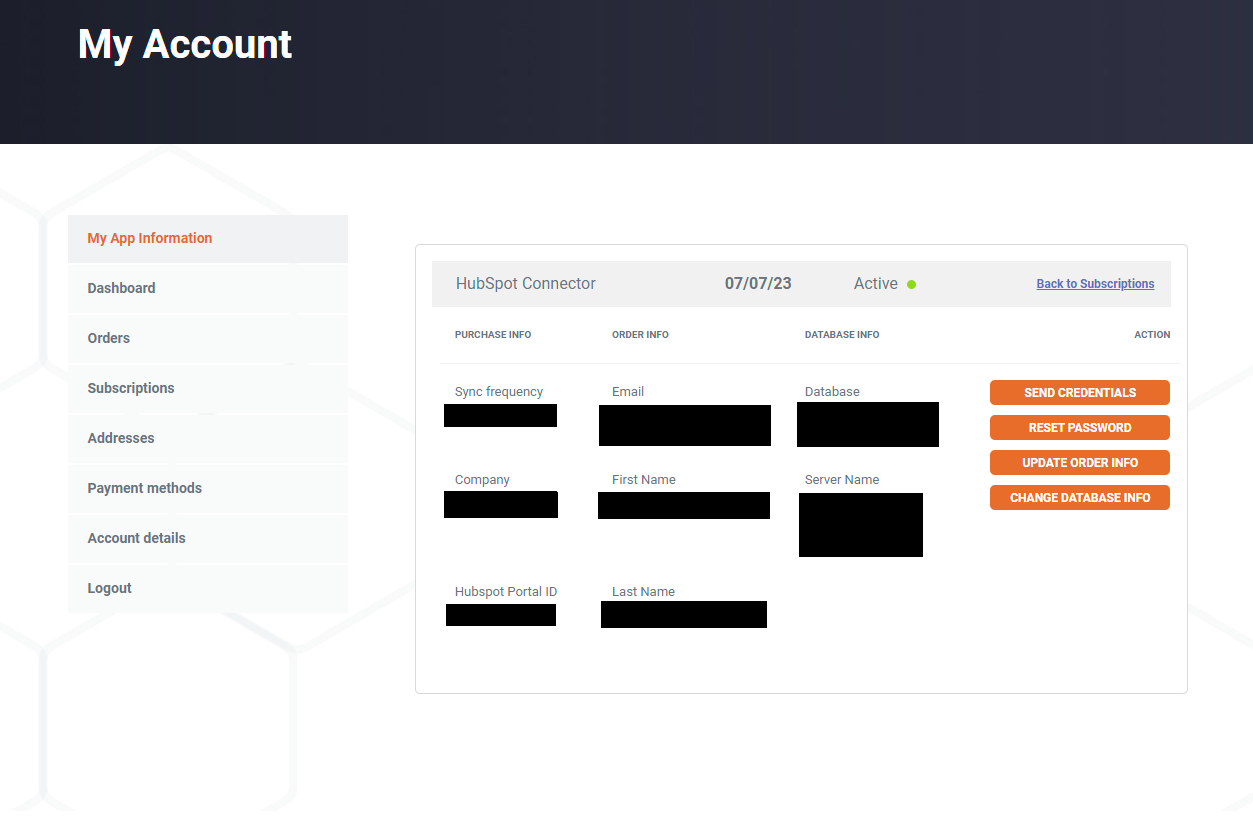
Qlik Setup
-
Start Qlik Sense
-
When inside the Qlik Sense app click the add data button and select Azure SQL Database as the data source.
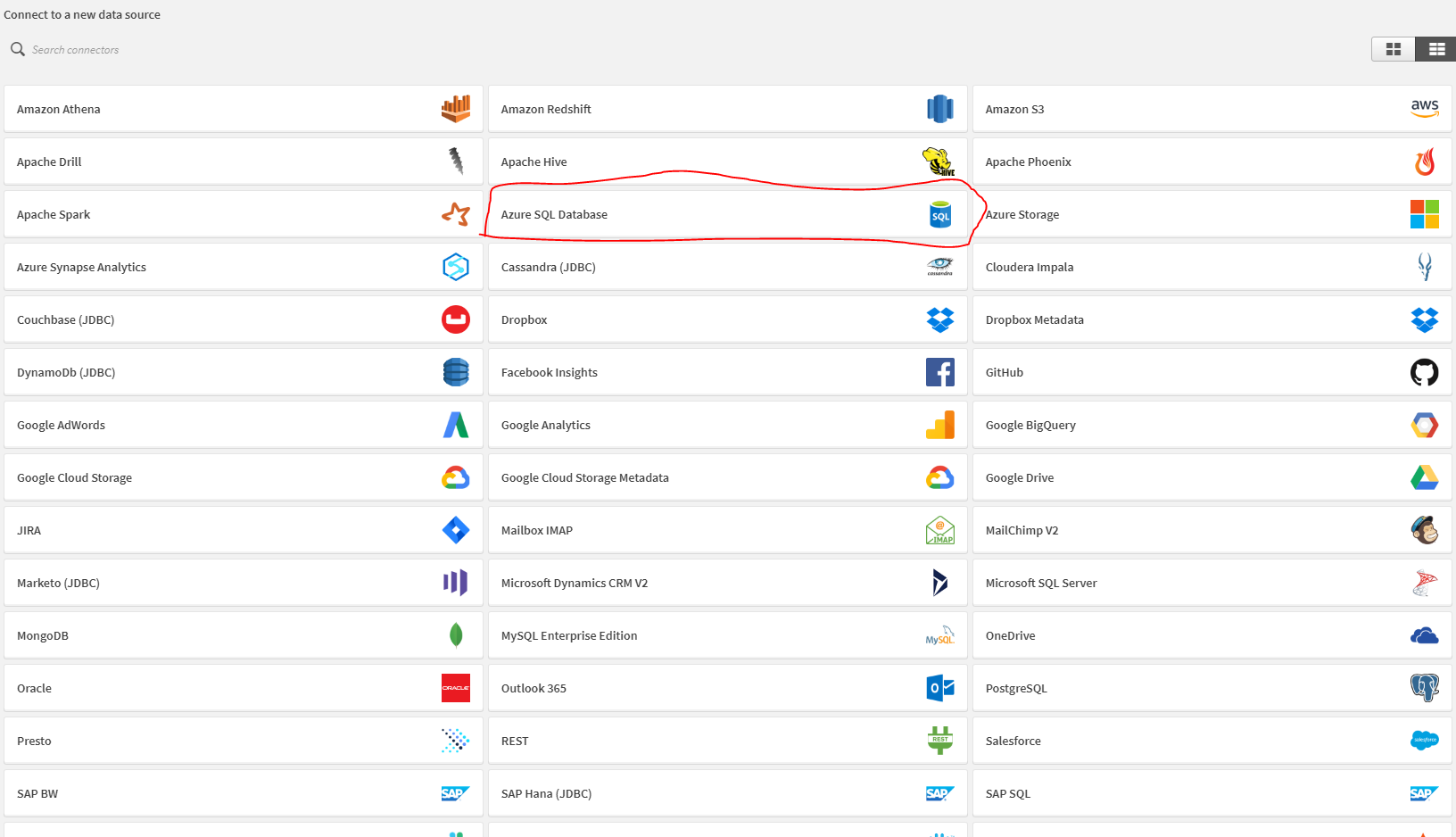
-
Enter your connector details. Then click the create button. The server name should be entered without a http:// prefix. You must enter that information exactly as it written in our delivery email. Some email providers automatically hyperlink the server address. Do not copy the hyperlink. Simply copy paste the text and enter it in the Server Name field.
- Server Name: <Servername>
- User name: <YourUserName>
- Password: <YourPassword>
- Database Name: <YourDatabase>
- Port: 1433
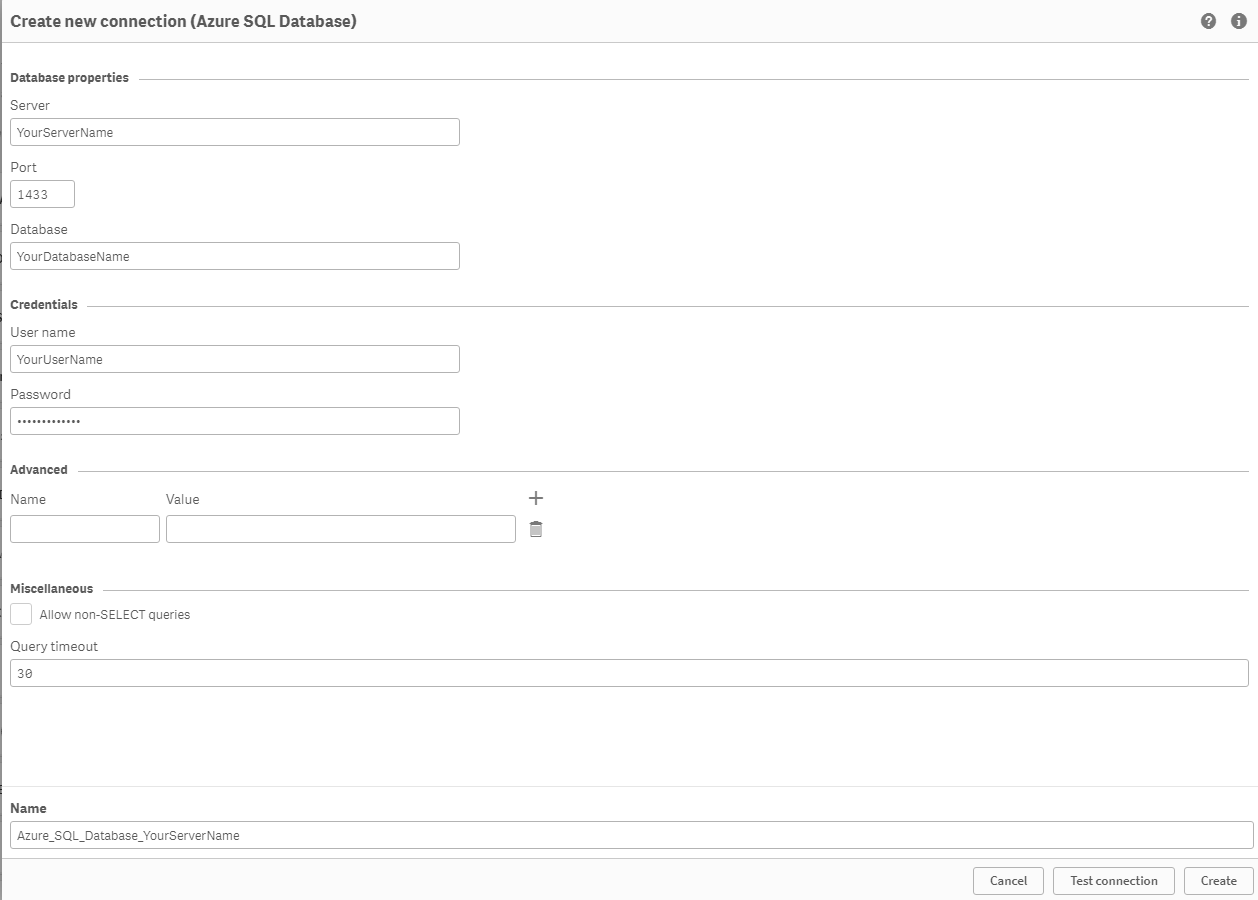
- On the next screen under owner select DBO. Then you will have access to all your data tables and you can begin building your reports.
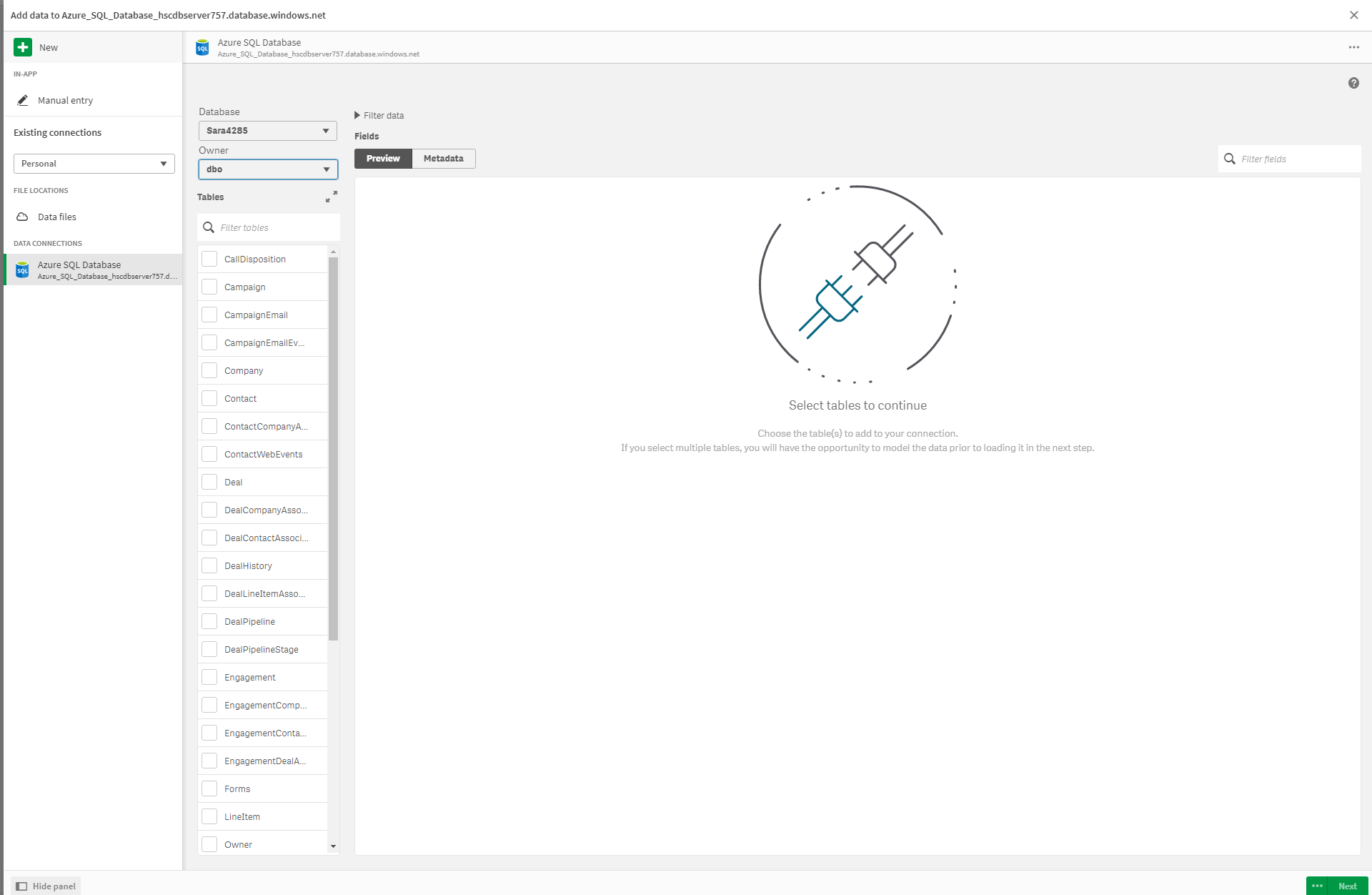
How to Uninstall the app
*Please note this does not cancel your subscription. To do that please visit https://datawarehouse.io/account/view-subscription
1. Open up the HubSpot Portal that you have installed the app in. In the top right section of HubSpot click on the house icon.
2. A menu will drop down. Click on the Connected apps link.
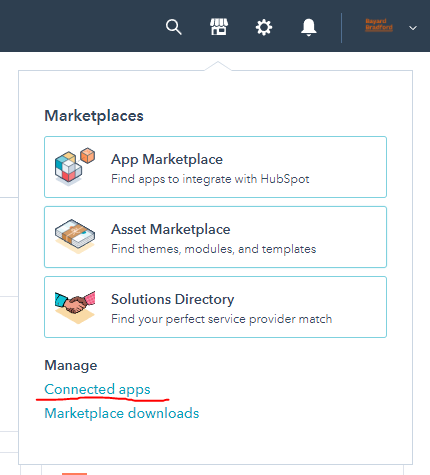
3. Then click on the actions button for the Qlik Connector. And click uninstall.
Beta HubSpot API's
This app utilizes the following beta APIs
ChatflowThread and ChatflowMessage data tables contain Chatflows data and is powered by the beta API listed below.
More information about beta APIs can be found in this supporting documentation.
Opt-In Tables
The following tables are available for opt-in as they tend to be larger, advanced data sets and can take up a significant amount of storage and API Calls. You can submit a support request with your database name at https://datawarehouse.io/opt-in-data-types/ or email us directly with your database name at help@datawarehouse.io to ask for these to be enabled. There is no additional cost to enable these tables.
- ContactWebEvents
- CustomEvent
- ContactSubscriptionType
- ChatflowThread
- ChatflowMessage
- TicketPropertiesHistory
- DealPropertiesHistory
- ContactPropetiesHistory
- CompanyPropertiesHistory
- EngagementsHistory
- CampaignContactAssociations
Data Sync
Data syncing will be done at intervals determined by your plan.
Please allow at least 24-48 hours from activation for the initial database to be built. Once it is built it will refresh at the rate determined by your plan.
Data Security
- Only you will have "read only" access to your database. You can make changes in Qlik Sense, but they will not be reflected in HubSpot.
- User authentication for HubSpot is done using OAuth 2.0 protocol as per the best practice in industry.
- This application is GDPR Compliant
- If you have trouble accessing the database due to your internal firewall restrictions please have your IT department open outbound TCP Port 1433
- If there is information missing from a property it could be because that fields is improperly configured in HubSpot.
